Ascio Web Service v2
Perl CreateApprovalDocumentation
For owner-changes and transfers both parties, gaining and losing must be verified:Uploads an IRTP verfication proof.
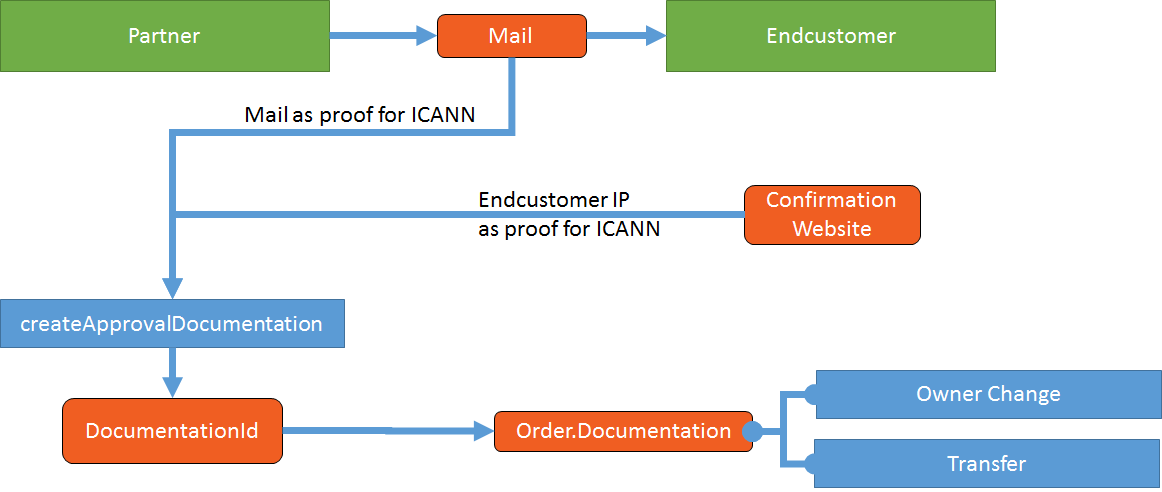

Response CreateApprovalDocumentation(string sessionId,int msgId)Response codes
| ResultCode | Message | Value |
|---|---|---|
| 200 | OK | |
| 401 | Authorization failed | |
| 404 | Object not found |
CreateApprovalDocumentation Request
| Property | Description |
|---|---|
| sessionId | Example: o58t9fjgw9bjarp6q7byv13e |
| approvalDocumentation |
CreateApprovalDocumentationResponse
| Property | Description |
|---|---|
| CreateApprovalDocumentationResult | |
| documentationId | The documentationId is used in the order.Documentation property. |
| Property | Value |
| Type | IRTPApproval |
|---|
Perl example
use SOAP::Lite;
use Date::Format;
$proxy = "https://aws.demo.ascio.com/2012/01/01/AscioService.svc";
$namespace = "http://www.ascio.com/2007/01";
$soap = SOAP::Lite->on_action( sub { "http://www.ascio.com/2007/01/IOrderService/CreateApprovalDocumentation" } )->proxy($proxy);
$soap->autotype(0);
$method = SOAP::Data->name("CreateApprovalDocumentation")->attr({xmlns => $namespace});
#Attachment
$attachment = \SOAP::Data->value(
SOAP::Data->name('Data','DataTest'),
SOAP::Data->name('FileName','anything.jpg')
);
#ArrayOfAttachment
$attachments = \SOAP::Data->value(
);
#Extension
$extension = \SOAP::Data->value(
SOAP::Data->name('Key','Title'),
SOAP::Data->name('Value','Mr.')
);
#Extension
$extension = \SOAP::Data->value(
SOAP::Data->name('Key','Title'),
SOAP::Data->name('Value','Mr.')
);
#Extension
$extension = \SOAP::Data->value(
SOAP::Data->name('Key','Title'),
SOAP::Data->name('Value','Mr.')
);
#Extension
$extension = \SOAP::Data->value(
SOAP::Data->name('Key','Title'),
SOAP::Data->name('Value','Mr.')
);
#Extension
$extension = \SOAP::Data->value(
SOAP::Data->name('Key','Title'),
SOAP::Data->name('Value','Mr.')
);
#Extensions
$extensions = \SOAP::Data->value(,,,,
);
#ApprovalDocumentation
$approvalDocumentation = \SOAP::Data->value(
SOAP::Data->name('Type','IRTPApproval'),
SOAP::Data->name('ObjectNames',SOAP::Data->value()),
SOAP::Data->name('Attachments',$attachments),
SOAP::Data->name('Extensions',$extensions)
);
@query = (
SOAP::Data->name("sessionId" => $sessionId),
SOAP::Data->name("approvalDocumentation" => $approvalDocumentation)
);
$result = $soap->call($method => @query);
unless ($result->fault) {
$response = $result->valueof("//CreateApprovalDocumentationResponse/CreateApprovalDocumentationResult");
print "ResultCode : $response->{'ResultCode'}\r\n";
print "Message : $response->{'Message'}\r\n";
if ($response->{"ResultCode"} == 200) {
print "OK";
}
}
else {
print join ", ",
$result->faultcode,
$result->faultstring,
$result->faultdetail;
}https://aws.demo.ascio.com/2012/01/01/AscioService.wsdl (OTE)
https://aws.ascio.com/2012/01/01/AscioService.wsdl (Live)
Please configure the IP-Whitelisting in the portal/demo-portal.